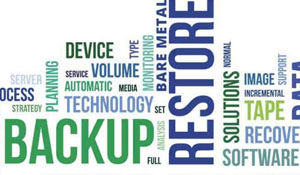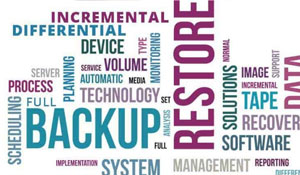How to do a Bare Metal Restore after a Hard Drive Failure
by Bridget.Giacinto on Sep 30, 2014 1:12:44 PM
The reality is, hard drives fail and if you do not perform a backup of your hard drive, you could lose your data. A bare metal restore will allow you to restore your hard drive data to a "bare-metal" system, which does not have any software or operating system installed on it. This po …
Bare Metal Restore: How & When to Use It
by Bridget.Giacinto on Sep 18, 2014 11:11:01 AM
Bare metal restore is the restoring of your entire system (PC or server) from scratch with a completely blank hard drive. It refers to the literal “bare metal” hardware, void of any previously installed software or operating system, as the starting point for recovery. A bare metal res …
Overcoming the Challenges of BYOD Backup in Small Businesses
by Nathan.Fouarge on Sep 18, 2014 8:37:26 AM
Previous articles detailed the basics of what you need to know about BYOD (Bring Your Own Device), and why it is essential to backup your BYOD endpoints. We also provided some suggestions on where you should store these backups. While these challenges are crucial to consider in a smal …
Workstation Backup: Is It Needed in SMB Networks?
by Jonathan Calmes on Sep 17, 2014 3:14:15 PM
With the increasing acceptance of bring-your-own-device (BYOD) policies and the rise of mobile workstations, it's time for small and medium-sized businesses (SMBs) to reconsider their approach to saving workstation data. While saving data on a network drive is a common practice that r …
Basics of BYOD for SMB: What You Need to Know!
by Bridget.Giacinto on Sep 17, 2014 10:33:54 AM
In case you haven’t heard all of the hoopla about BYOD, it stands for bring your own device, also known as bring your own technology (BYOT), bring your own phone (BYOP) and bring your own PC (BYOPC). BYOD has been a hot topic for enterprises for some time, but as acceptance continues …
Small Business Backup: Where to Backup Data
by Jon Ferraez on Sep 16, 2014 4:56:54 PM
Most small businesses understand the importance of backing up their business data, but don't always know the specifics of where to backup data or how to implement fail-safe measures to ensure that their data is protected. If you cannot afford to lose your data in the event of a device …
Dedicated "Red Phone" Backup Support for Certified Partners
by Bridget.Giacinto on Sep 9, 2014 12:03:11 PM
Have you ever needed immediate technical assistance that couldn't wait another minute? You're not alone. At NovaStor, we are dedicated to listening to the needs of our partners. You said you wanted head-of-the-line, direct access to our technical support team, and we delivered. We rec …
How to Simplify Data Protection with Centralized Backup
by Bridget.Giacinto on Sep 9, 2014 11:06:31 AM
Centralized backups allows IT managers, service providers and resellers to manage and monitor all backups for their users or clients from a single remote location. Utilizing the web-based NovaBACKUP Central Management Console (CMC), client installations of NovaBACKUP can be installed …
Terms You Should Know Before You Backup Your Data
by Bridget.Giacinto on Aug 21, 2014 2:40:01 AM
As you come up with a new backup strategy for your business or even your home, you’ll come across a variety of backup terms and options that may send the average computer user running for the hills. We all wish backup was as easy as pushing the "Easy Button," but the reality is backup …
Surprising Results from Our Small Business Virtualization Survey
by Bridget.Giacinto on Aug 19, 2014 8:05:53 AM
With perceived cost barriers for entry into virtualization technology rapidly dropping, small businesses are seizing the opportunity to reduce hardware and maintenance costs and further centralize company data protection. In a recent poll of top NovaStor Authorized and Certified Partn …