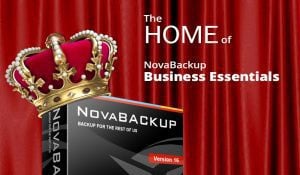How to Recover Your Files with NovaBACKUP
by Bridget.Giacinto on Jul 11, 2014 1:04:46 PM
You’ve done your due diligence to make sure all of your data is backed up and available for restore. Now you need to know how to restore your data. It’s important for you to understand exactly how to recover files, so when the time comes, you are not scrambling to figure out how...esp …
The Crypto Virus Strikes Again with a New Strain Called CryptoWall
by Bridget.Giacinto on Jul 2, 2014 10:36:59 AM
It looks like this new strain of file-encrypting ransomware called CryptoWall (and a variant CryptoDefense) is picking up where CryptoLocker left off. On the heels of the botnet takedown, which stopped the spread of CryptoLocker (after infecting over 250,000 computers), the Center of …
What Do You Mean Dropbox / Onedrive / Google Drive isn’t Backup?
by Nathan.Fouarge on Jun 17, 2014 10:54:59 AM
I am seeing more and more people embracing ‘The Cloud’ to store their files, be it Dropbox, Onedrive, Google Drive, SkyDrive, Amazon Cloud, or any of the other file syncing services out there. Notice I say file syncing services and not cloud backup services. File syncing services have …
Reactive vs. Proactive: How $600 Can Save You Thousands
by Mike Andrews on Jun 13, 2014 9:02:36 AM
Today, there’s a very good chance that you either run a small business or that you’re employed by a small business owner. I don’t really have to inform you that small businesses rarely address the “running” of their business from a preventative approach. Too often, we tend to face our …
How to Create a Boot Disk for Disaster Recovery
by Bridget.Giacinto on Jun 10, 2014 9:08:34 AM
A boot disk, also know as a boot disc or startup disk, is defined as any digital storage media that contains a small operating system, which allows you to start Windows and execute a utility program, like backup software for example. If your hard disk drive fails, or your operating sy …
How to Create an Image Backup for Disaster Recovery
by Bridget.Giacinto on Jun 10, 2014 9:08:20 AM
Disaster Recovery image backups create a snapshot of your local hard drive, allowing you to recover your entire computer in the event of a hardware failure, not just your files. Image backups do not need to be performed as often as standard file backups. For most PC users, scheduling …
How to Backup Your Computer?
by Bridget.Giacinto on Jun 6, 2014 9:35:49 AM
No one wants to lose their data, so my goal is not to give you all the reasons why you need to back up your computer, because you already know you should. Instead, I want to focus on how to backup your computer and what you need to do in order to keep your files protected. Ultimately …
Top 8 Computer Tips and Tricks | How to Protect Your Computer
by Bridget.Giacinto on May 20, 2014 10:30:11 AM
We can all acknowledge that keeping your computer safe and your identity protected from hackers is important, but in practice what can actually be done to keep your computer data safe? By simply following a few preventative steps you can make your online experience truly secure and ke …
What is Single Mailbox Restore and How Do I Get It?
by Clay Levering on May 20, 2014 10:00:32 AM
Single mailbox restore is the ability to restore individual mailboxes from Microsoft Exchange backups. This is one of the most common requests that we receive from our customers. They’ve told us that restoring an entire Microsoft Exchange instance and then drilling down to get a singl …
NovaBACKUP Business Essentials – Why Everyone Should Be Eating It Up!
by Mike Andrews on May 20, 2014 8:22:25 AM
May has been an exciting month for NovaStor so far. As you probably already know, we just launched the latest version of our NovaBACKUP software (version 16) and business is just booming. NovaBACKUP has always had a strong presence in the channel, but we have never been better situate …