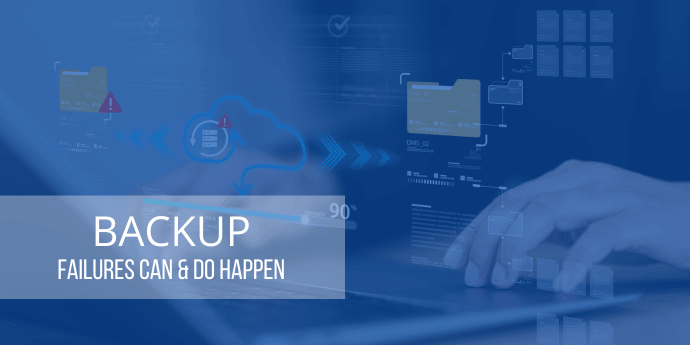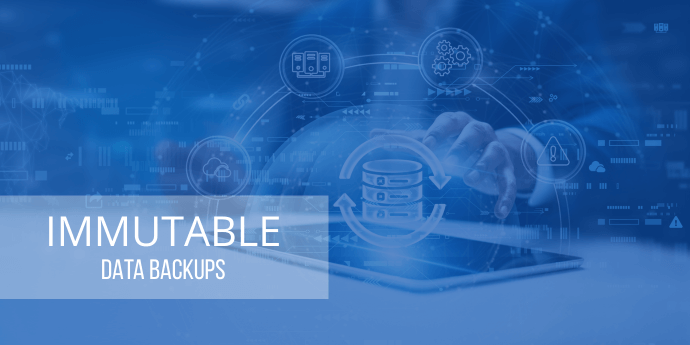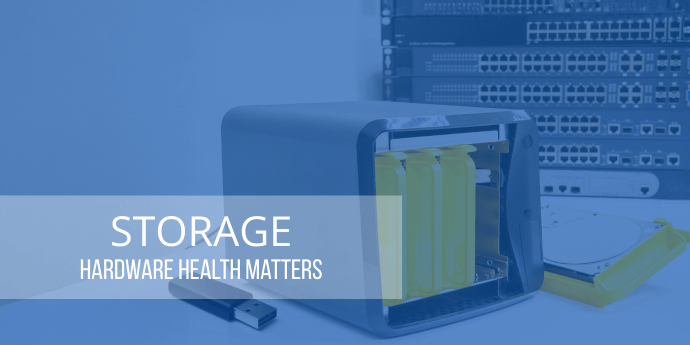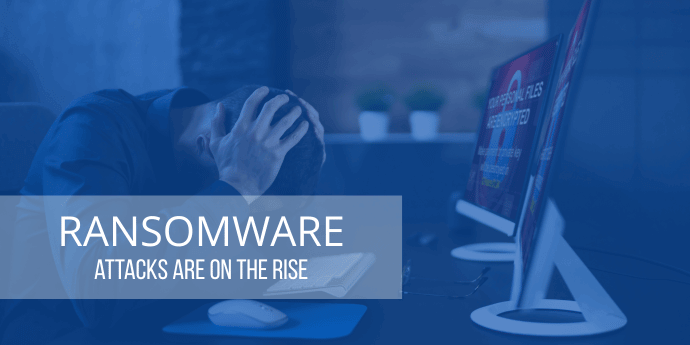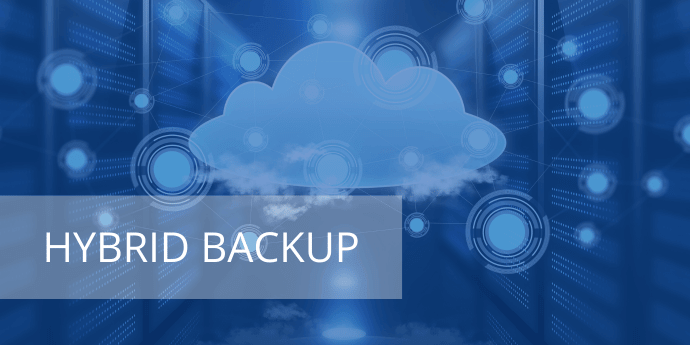Why Backup Is Your Best Managed Services Entry Point in 2026 | Data Protection Digest | January 2026
by Mike Andrews on Jan 29, 2026 12:00:00 AM
Table of Contents 5 Backup Trends for 2026 The World of Data Protection Essential Resources for NovaBACKUP Partners 5 Backup Trends for 2026 As we move into 2026, the data protection landscape is shifting in ways that matter for MSPs, IT resellers, and channel partners. Our latest blo …
5 Backup Trends You Don’t Want to Miss in 2026
by Mike Andrews on Jan 15, 2026 1:50:50 PM
At the start of every year, vendors and analyst firms publish their predictions for what’s next in IT. In 2026, much of the conversation in backup and data protection revolves around AI-driven features, evolving compliance demands, and enterprise-scale architectures. But for smaller p …
Why Backups Fail in SMB Environments — and How MSPs Help Fix Them
by Josefine.Fouarge on Dec 29, 2025 9:15:00 AM
Backups fail. More often than not, this is not the fault of the backup software itself, but rather the result of small configuration issues that go unnoticed over time. In small- and medium-sized business (SMB) environments, IT setups are constantly evolving. New folders are created, …
Immutable Backups for SMBs: What They Are and When You Actually Need Them
by Josefine.Fouarge on Dec 10, 2025 11:00:29 AM
For years, backup strategies for small and midsized businesses (SMBs) followed a familiar pattern: copy the data, store it somewhere safe, and hope you never need to use it. But with the rise of targeted ransomware, insider threats, and increasingly complex regulatory requirements, ma …
Don’t Let Your Backups Fool You! Why Storage Hardware Health Matters
by Nathan.Fouarge on Nov 19, 2025 4:01:23 PM
Over the past several months, we’ve seen a noticeable rise in support cases that had nothing to do with backup misconfiguration, retention settings, or scheduling issues. These were situations where everything on the software side looked perfect. The problem wasn’t the backup strategy …
The Night the Backups Went Silent
by Josefine.Fouarge on Oct 28, 2025 8:45:17 AM
It began with a hollow thump in the silence, a heartbeat under the floorboards. October 31st. A Friday night, and the building was empty. Alex walked the corridor. A mug gone cold in his hand, the taste of burnt coffee clinging to the tongue. Fluorescent lights hummed overhead, and th …
Are Your Backups Really Safe? How to Protect Your Business from Ransomware
by Josefine.Fouarge on Oct 10, 2025 2:22:31 PM
Ransomware attacks have evolved from rare, headline-grabbing incidents into a daily operational risk for organizations of all sizes. In recent years, attackers have leveraged automation and artificial intelligence to increase both the volume and sophistication of their attacks. This m …
Hybrid Backup for SMBs: Why Local + Cloud is the Best Strategy
by Bridget.Giacinto on Sep 8, 2025 1:48:29 PM
For small and medium-sized businesses (SMBs), data security is no longer just an IT concern—it’s essential for survival. Every business relies on its data to keep operations running smoothly, from customer records and financial information to emails, applications, and operational syst …
NovaBACKUP Q3 2025 Release: Security and Convenience
by Nathan.Fouarge on Aug 5, 2025 9:50:26 AM
This quarter's release is all about giving you more control and stronger security when managing your backups. Whether you're a managed service provider (MSP) serving regulated industries or an in-house IT professional responsible for daily backups, these updates are designed to simpli …
Preparing for and Recovering from a Data Breach Guide for SMBs
by Josefine.Fouarge on Jul 7, 2025 8:30:00 AM
As an SMB, you might be wondering why you should care about data breaches, ransomware, and other cybersecurity issues. After all, SMBs are too small to be of interest to cybercriminals, right? Unfortunately, that’s not true, and this misconception can be costly.