Share this
Preparing for the End of Support for Windows 10
by Jon Ferraez on May 5, 2025 11:14:35 AM

A Guide for Managed Service Providers
Windows 10 will reach its End of Support on October 14, 2025 (Microsoft Lifecycle Policy). If you and your customers are still running this version of Windows, now is the time to prepare for a smooth transition to a newer Windows operating system (OS). Because after that date, businesses still running Windows 10 will:
- Stop receiving critical security updates, increasing ransomware risks (Microsoft Support FAQ).
- Face potential compliance violations (i.e., HIPAA, PCI DSS).
- Lose access to Microsoft’s technical support.
For Managed Service Providers (MSPs) in particular, there is an urgent need to migrate customers to a supported operating system to minimize these risks and meet their obligations to their customers.
Implications of Windows 10 End of Support
Once Windows 10 reaches the end of support in October 2025, organizations still running it will be faced with:
- Increased security risks: Unpatched vulnerabilities make systems easy targets for ransomware and cyberattacks, making your life as an MSP much more difficult.
According to a CISA advisory, organizations running outdated software are at a significantly higher risk of cyber incidents.
- Compliance violations: Industries such as healthcare (HIPAA) and finance (PCI DSS) can face penalties for using unsupported software. However, small businesses in any industry can also run into cyber insurance issues or violate internal policies.
- Operational disruptions: Without Microsoft’s support, troubleshooting becomes more difficult. As an MSP, you will likely still be able to help, but without Microsoft's support, resolving potential issues could take more hours, leading to frustrated customers.
Tip: Security risks and compliance violations are bad enough. But if you start migrating your customers' PCs early, you could also save your customers a significant amount of money. Forrester has created a Windows 10 End of Support calculator for businesses and MSPs, which calculates how much you and your customers could save by upgrading early.
The Role of Backup Solutions During an OS Migration
A reliable backup solution, such as NovaBACKUP, is essential to ensure data protection during this (and really any) migration. Whether upgrading to Windows 11 or exploring alternatives, a fail-safe backup strategy prevents data loss, reduces downtime, and ensures compliance.
A backup solution acts as a safety net, ensuring that you can roll back any changes if the migration doesn't go as planned. As an MSP, you should already be performing multiple backups of your customers' data and systems. To prepare for the migration, make sure all backups are up to date and that you've recently performed a recovery test.
Updating to a Supported OS

The easiest way to protect yourself and your customers from any security and compliance risks is to migrate the operating system to Windows 11 early.
According to Microsoft's official guidance (KB article), here's how to prepare your Windows 10 to Windows 11 migration:
- Verify your PC's Windows 11 compatibility using PC Health Check, as well as the compatibility of any applications you and your customers are running on the computer you're planning to upgrade (also see: Microsoft Windows 11 Deployment Guide).
Example TPM 2.0 Secure Boot Requirements with Windows 11: Some older PCs don't support these new Windows 11 features and therefore require new hardware in addition to the migration process. - Back up all data before upgrading your operating system. There are two ways you can approach this:
- If you’re transitioning to new hardware, have a backup of all the files and folders as well as the system state, ready.
- If you're upgrading the operating system on the same PC, have an image backup ready as well.
- Consider Extended Security Updates (ESUs) if you need to delay the migration of your customers' Windows PCs (more information about the ESU Program here: ESU Program). This way, you will still receive support and security updates for known vulnerabilities.
Tip: Also, take a look at Microsoft’s detailed Windows 11 Pro migration readiness assessment.
Risks During the Transition from Windows 10 to 11
While these upgrades generally go smoothly, every environment is unique, and sometimes things just go wrong.
A study by the Ponemon Institute found that the average cost of downtime due to IT failures is nearly $9,000 per minute per incident.
Some of the most common problems encountered after attempting an upgrade, as reported by IT professionals around the world, include:
- Data loss or corruption: Whether it's a software glitch, a power outage, or a lack of disk space, it's possible to lose important data during your upgrade. Be sure to perform the backups described above before upgrading.
- Performance loss: There's always a chance that your expectations for an upgrade won't be met in terms of performance. In some cases, if this isn't acceptable, you may need to revert back to your previous operating system.
- Driver issues: Some hardware may require driver updates to work with the new operating system. If these are untested, the possibility of incompatibility or unavailability remains.
- Application incompatibility: Especially with legacy software, upgrading to the latest operating system might cause these applications to stop working. If there is no alternative, it may be necessary to run a PC with an unsupported operating system that is only available for that application. However, keep in mind that these systems are more vulnerable and should only be used if there is no other option.
Making sure you have a working backup in place before you begin the migration process is your primary defense against these risks. A backup always allows you to go back to the original state, so your customers can keep working while you figure out how to fix the problem.
How Backup Solutions Like NovaBACKUP Mitigate OS Migration Risks

-
Pre-Migration Protection
Before an upgrade even begins, a backup solution like NovaBACKUP allows MSPs to create file backups and system images to ensure that every file, setting, and application is preserved and can be restored in case of problems during the migration. In addition, a complete backup documents the current state of the system for easy comparison after migration. -
Migration Safety Net
If an upgrade fails, backup solutions enable instant recovery to the previous working state, minimizing downtime and keeping costs down. NovaBACKUP even provides the possibility to mount a previous backup, so that your customers can access all files without you having to restore everything.
Testing Windows 11 deployments with backup data in a virtual environment, for example, can help MSPs assess whether the upgrade will go smoothly. And as a final safety net, it allows MSPs to seamlessly and quickly roll back the migration with no data loss. -
Post-Migration Assurance
After a successful migration, backup solutions like NovaBACKUP help MSPs recover accidentally deleted files or settings and compare system states to identify missing configurations.
Checklist for a Secure Windows 10 Migration for MSPs

To summarize, minimize your risks during the migration by following this quick checklist:
Assess Client Readiness
Verify the compatibility of all affected PCs, including the hardware itself (see Microsoft’s Windows 11 requirements) and any applications that are running on the computer.
Schedule Pre-Upgrade Backups
If you are using NovaBACKUP, make sure that your next scheduled backups run before the planned migration. Or set up two one-time backup jobs - a file backup and a system state backup.
Test Recovery Procedures
Before you start migrating, make sure your backups are working by testing them. You don't need to perform a full restore, though. With NovaBACKUP, a simple mount of the backup is sufficient.
Train Technicians
Make sure everyone involved in the migration knows about the latest backups and how to restore them in case of an emergency.
Communicate with Clients
Explain what the migration will look like, including potential risks and how you plan to mitigate them (i.e., how their backups will protect them). This sets expectations and potentially reduces stress by not having to deal with customer complaints if something needs to be rolled back.
Don’t Wait
The end of support for Windows 10 is inevitable. It's not just an IT issue; it's a business continuity priority, so make sure your customers understand and start migrating sooner rather than later.
We are here to help and support you with the migration (and any other backup scenario) to:
Prevent data loss during OS upgrades.
Reduce downtime with fast recovery options.
Maintain compliance by securing client systems.
Contact our team for a consultation or a 30-day fully functional trial.
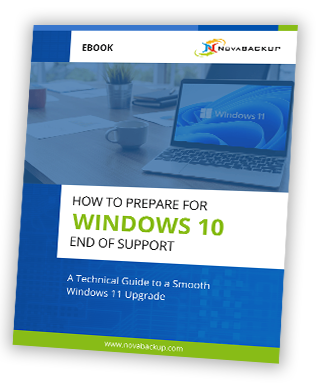
Learn more in our eBook, "How to Prepare for Windows 10 End of Support," for a technical guide to a smoother Windows 11 upgrade.
Share this
- Pre-Sales Questions (91)
- Tips and Tricks (90)
- Best Practices (37)
- Industry News (37)
- Reseller / MSP (31)
- Security Threats / Ransomware (26)
- Disaster Recovery (24)
- Cloud Backup (22)
- Storage Technology (22)
- Compliance / HIPAA (20)
- Applications (18)
- Backup Videos (15)
- Virtual Environments (12)
- Technology Updates / Releases (7)
- Backup preparation (6)
- Infographics (5)
- Products (US) (4)
- Company (US) (1)
- Events (1)
- Events (US) (1)
- Unternehmen (1)
- February 2026 (1)
- January 2026 (2)
- December 2025 (2)
- November 2025 (1)
- October 2025 (2)
- September 2025 (1)
- August 2025 (1)
- July 2025 (1)
- June 2025 (2)
- May 2025 (2)
- April 2025 (2)
- March 2025 (1)
- February 2025 (2)
- January 2025 (2)
- December 2024 (1)
- November 2024 (2)
- October 2024 (1)
- September 2024 (2)
- August 2024 (1)
- July 2024 (2)
- June 2024 (3)
- May 2024 (1)
- April 2024 (2)
- March 2024 (3)
- February 2024 (2)
- January 2024 (1)
- December 2023 (1)
- November 2023 (1)
- October 2023 (1)
- September 2023 (1)
- August 2023 (1)
- July 2023 (1)
- May 2023 (1)
- March 2023 (3)
- February 2023 (2)
- January 2023 (1)
- December 2022 (1)
- November 2022 (2)
- October 2022 (2)
- September 2022 (1)
- July 2022 (1)
- June 2022 (1)
- April 2022 (1)
- March 2022 (2)
- February 2022 (1)
- January 2022 (1)
- December 2021 (1)
- September 2021 (1)
- August 2021 (1)
- July 2021 (1)
- June 2021 (1)
- May 2021 (2)
- April 2021 (1)
- March 2021 (1)
- February 2021 (1)
- January 2021 (1)
- December 2020 (1)
- November 2020 (1)
- October 2020 (1)
- September 2020 (3)
- August 2020 (2)
- July 2020 (1)
- June 2020 (1)
- May 2020 (1)
- April 2020 (1)
- March 2020 (2)
- February 2020 (2)
- January 2020 (2)
- December 2019 (1)
- November 2019 (1)
- October 2019 (1)
- August 2019 (1)
- July 2019 (1)
- June 2019 (1)
- April 2019 (1)
- January 2019 (1)
- September 2018 (1)
- August 2018 (3)
- July 2018 (2)
- June 2018 (2)
- April 2018 (2)
- March 2018 (1)
- February 2018 (1)
- January 2018 (2)
- December 2017 (1)
- September 2017 (1)
- May 2017 (2)
- April 2017 (4)
- March 2017 (4)
- February 2017 (1)
- January 2017 (1)
- December 2016 (1)
- October 2016 (2)
- August 2016 (3)
- July 2016 (1)
- June 2016 (2)
- May 2016 (6)
- April 2016 (5)
- February 2016 (1)
- January 2016 (7)
- December 2015 (6)
- November 2015 (2)
- October 2015 (5)
- September 2015 (1)
- July 2015 (1)
- June 2015 (2)
- May 2015 (1)
- April 2015 (3)
- March 2015 (3)
- February 2015 (3)
- October 2014 (2)
- September 2014 (6)
- August 2014 (4)
- July 2014 (4)
- June 2014 (3)
- May 2014 (2)
- April 2014 (3)
- March 2014 (4)
- February 2014 (5)
- January 2014 (5)
- December 2013 (4)
- October 2013 (6)
- September 2013 (1)

