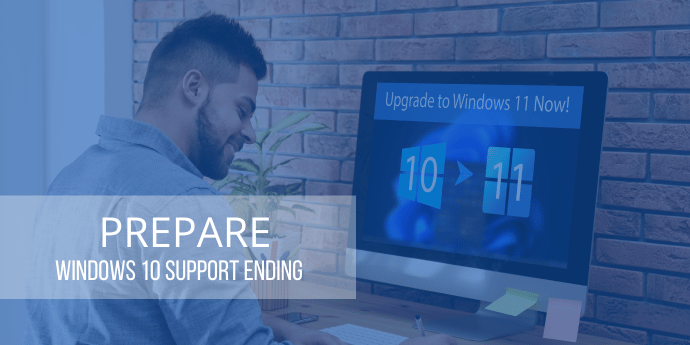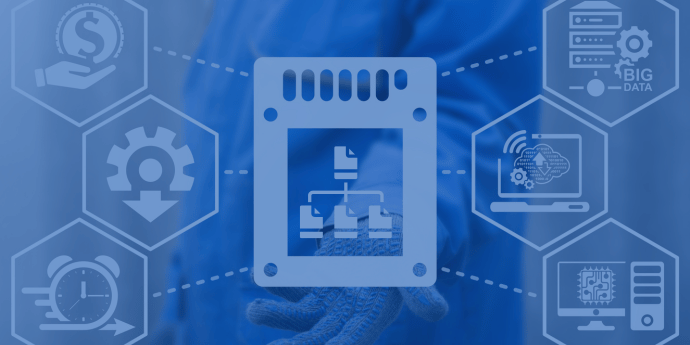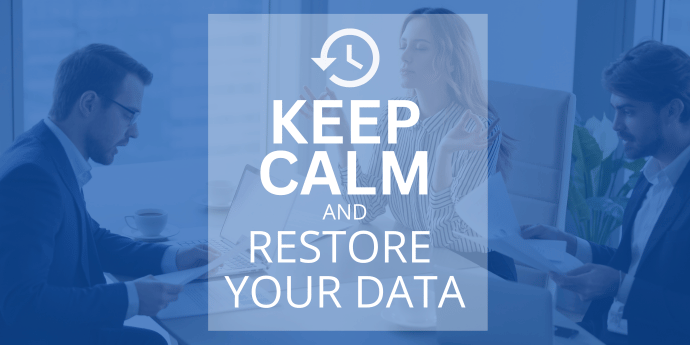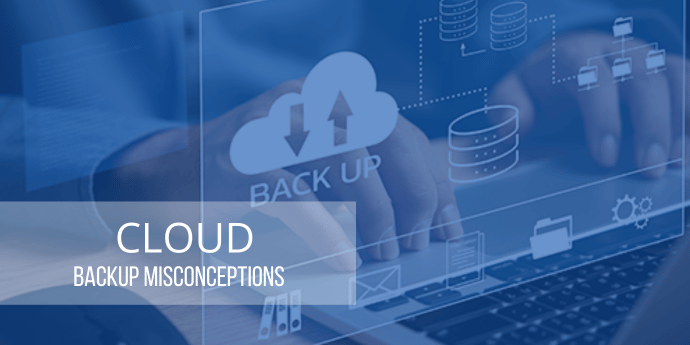Hybrid Backup Solutions for SMBs: Why Local + Cloud is the Best Strategy
by Bridget.Giacinto on Sep 8, 2025 1:48:29 PM
For small and medium-sized businesses (SMBs), data security is no longer just an IT concern—it’s essential for survival. Every business relies on its data to keep operations running smoothly, from customer records and financial information to emails, applications, and operational syst …
NovaBACKUP Q3 2025 Release: Security and Convenience
by Nathan.Fouarge on Aug 5, 2025 9:50:26 AM
This quarter's release is all about giving you more control and stronger security when managing your backups. Whether you're a managed service provider (MSP) serving regulated industries or an in-house IT professional responsible for daily backups, these updates are designed to simpli …
Preparing for and Recovering from a Data Breach Guide for SMBs
by Josefine.Fouarge on Jul 7, 2025 8:30:00 AM
As an SMB, you might be wondering why you should care about data breaches, ransomware, and other cybersecurity issues. After all, SMBs are too small to be of interest to cybercriminals, right? Unfortunately, that’s not true, and this misconception can be costly.
Protecting SQL Server & SQL-Based Applications: A Practical SMB Guide
by Nathan.Fouarge on Jun 13, 2025 12:30:00 PM
SQL Server environments are often at the heart of day-to-day operations for small and medium-sized businesses, whether they are managing customer relationships, inventory, financial records, or internal workflows. A single data loss incident can result in downtime, loss of revenue, an …
New Technology Partnership with Impossible Cloud
by Josefine.Fouarge on Jun 3, 2025 11:59:01 PM
A Fully Integrated German Cloud Backup Solution for MSPs At NovaBACKUP, we understand the importance of offering MSPs backup solutions that are powerful, easy to manage, secure, compliant, and built on trust. That’s why we’re excited to announce our new technology partnership with Imp …
Why MSPs Should Help SMBs Prioritize NAS Backup and Recovery in 2025
by Bridget.Giacinto on May 22, 2025 9:00:00 AM
For small and medium-sized businesses (SMBs), reliable data protection is no longer just a best practice - it's a requirement. Due to the increasing number of ransomware attacks, strict data privacy laws, and insurance policies requiring proof of backup and recovery procedures, SMBs a …
Preparing for the End of Support for Windows 10
by Jon Ferraez on May 5, 2025 11:14:35 AM
A Guide for Managed Service Providers Windows 10 will reach its End of Support on October 14, 2025 (Microsoft Lifecycle Policy). If you and your customers are still running this version of Windows, now is the time to prepare for a smooth transition to a newer Windows operating system …
Q2 2025 Release: Reliable Restores and Tremendous Transparency
by Nathan.Fouarge on Apr 16, 2025 1:12:11 PM
Data loss isn't just an inconvenience - it's a race against the clock. Whether you're recovering a single critical file or rebuilding an entire infrastructure, every minute of downtime costs money and trust.
How MSPs and Businesses Can Ensure Fast and Reliable Recovery After Data Loss
by Nathan.Fouarge on Apr 7, 2025 1:55:07 PM
When it comes to data loss, what usually makes the headlines? Data breaches and ransomware, of course. But surprisingly, these are far from the most prominent reasons for data loss, regardless of the size of your organization.
Cloud Backup Misconceptions and Their Truth
by Adam Stuflick on Mar 24, 2025 2:00:00 PM
Debunking Myths About a Secure, Cost-Effective Backup Method Cloud backup is an essential component of modern data protection, but misconceptions still prevent organizations from taking full advantage of its benefits. Many small and medium-sized businesses (SMBs) are reluctant to adop …

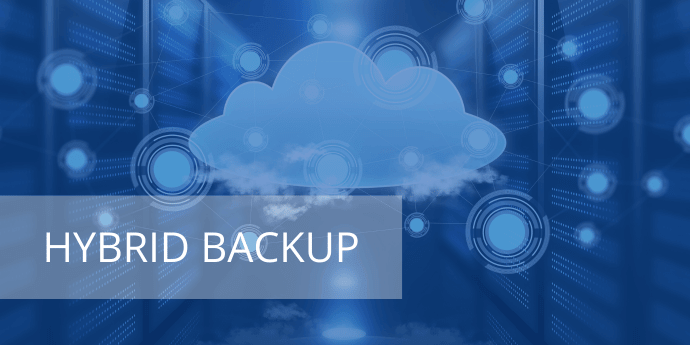
.png)


%20Release.png)