Share this
7 Things You Must Do On World Backup Day
by Sean Curiel on Mar 17, 2023 11:31:28 AM
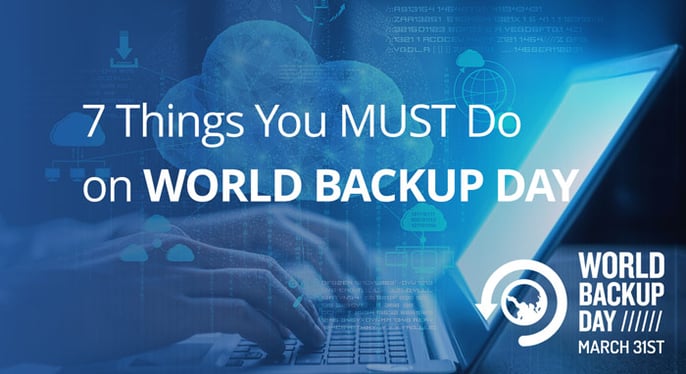
It’s that time of year again when you hear a lot from data protection companies, touting the importance of World Backup Day. Is it important for you? Like many things, it’s all about what you make of it. But If you aren’t turning this day into a useful tool for your business, honestly, it’s a missed opportunity. The fact is, all businesses must back up critical data, ensure that those backups are restorable, and reevaluate their data protection strategies regularly. So why not perform these tasks against a backdrop of new security insights, collaborative online events, and discounted security tools? World Backup Day is the perfect time to mark your calendar as the day to perform annual data protection maintenance and take a long, hard look at your security practices.
In today’s Blog Post, we’ll outline a series of actions you really should take on this day, as it will directly impact your ability to bounce back from the cyber threats that perpetuate data loss.
1. Verify that all critical data is being backed up
It sounds obvious, but we’re constantly adding new applications, databases, and virtual machines to the mix. There may be new or remote employees to consider, and what about collaborative data hosted in cloud tools like Microsoft 365? If your backup job isn’t also being updated, then important data may be getting overlooked.
2. Review retention schedules and policies
Depending on your industry, various privacy regulations may call for the retention of data for a set length of time and require the removal of personally identifying data when no longer in use. You’ll want to make sure that data is being held onto for the correct length of time and that your data retention strategy is considering the latest laws and regulation changes.
3. Test the restore of your backup
A backup only has value if it is restorable and error-free when you need it most. For absolute certainty (and peace of mind), restore testing is part of any healthy maintenance schedule. Now is an excellent time to review this schedule and get it into your calendar. Restore tests can be a practice run of the steps your team takes in the event of a data loss scenario.
4. Backup hardware review
Your backup solution may be dependent upon internal hardware and infrastructure, including servers, storage devices, and media. Will your storage capabilities meet the needs of your data and retention requirements for the coming year? It’s also time to perform some lifecycle management to determine how much time you can realistically expect in your current situation, and replace aging gear before it becomes a problem. This is the kind of proactive process that helps minimize downtime and data loss risk.
5. Backup software review
Make certain that you are running the latest version of your backup solution to enjoy the latest features and bug fixes. If using software, check that it’s up to the task of meeting your anticipated growth in the coming year. If using a cloud service, are you in regular communication with an account manager who is intimately familiar with your organizational needs? In either case, the support you receive is equally important to the solution itself. NovaBACKUP team members are available to offer useful backup strategy advice for any environment when you need it.
6. Review logs, alerts, and notifications
System administrators need to be aware of any errors, potential issues, or outright failures that their backups may experience. Review recent backup logs to ensure that any potential points of trouble are identified. Update alerts and notifications within your solution that provide you ample warning via email should an expected backup result take place. Look over your central management and consider administrative changes that could make your life easier.
7. Update backup policies and procedures
The needs of your organization can change from year to year, and it’s time to make changes to reflect your current infrastructure, employee needs, applications, etc. Have you reviewed your emergency data recovery plan with the security team members who are responsible for taking action? This critically important document (and other documentation required by data privacy laws) needs to be updated regularly to maintain compliance.
World Backup Day is an opportunity to step back and see how bulletproof your data integrity is and reflect on necessary changes in your strategy. It’s a time when the industry offers up a wealth of knowledge, technology outlook, and even special pricing to fend off modern security threats. Just a handful of backup maintenance tasks can make a dramatic impact on your organization's vulnerability and resilience when it comes to recovering from downtime. The NovaBACKUP team works with businesses, IT providers, and MSPs to put in place flexible backup solutions with knowledgeable US-based support. Connect with us if you want to talk about your backup strategy.
Recent World Backup Day Webinars:
IT PROVIDERS / MSP
Unlocking Revenue Potentials with Backup & Recovery - Watch Video Recording Here
BUSINESS
Elevating your Backup & Recovery Strategy - Watch Video Recording Here
Share this
- Pre-Sales Questions (91)
- Tips and Tricks (90)
- Best Practices (37)
- Industry News (37)
- Reseller / MSP (31)
- Security Threats / Ransomware (26)
- Disaster Recovery (24)
- Cloud Backup (22)
- Storage Technology (22)
- Compliance / HIPAA (20)
- Applications (18)
- Backup Videos (15)
- Virtual Environments (12)
- Technology Updates / Releases (7)
- Backup preparation (6)
- Infographics (5)
- Products (US) (4)
- Company (US) (1)
- Events (1)
- Events (US) (1)
- Unternehmen (1)
- February 2026 (1)
- January 2026 (2)
- December 2025 (2)
- November 2025 (1)
- October 2025 (2)
- September 2025 (1)
- August 2025 (1)
- July 2025 (1)
- June 2025 (2)
- May 2025 (2)
- April 2025 (2)
- March 2025 (1)
- February 2025 (2)
- January 2025 (2)
- December 2024 (1)
- November 2024 (2)
- October 2024 (1)
- September 2024 (2)
- August 2024 (1)
- July 2024 (2)
- June 2024 (3)
- May 2024 (1)
- April 2024 (2)
- March 2024 (3)
- February 2024 (2)
- January 2024 (1)
- December 2023 (1)
- November 2023 (1)
- October 2023 (1)
- September 2023 (1)
- August 2023 (1)
- July 2023 (1)
- May 2023 (1)
- March 2023 (3)
- February 2023 (2)
- January 2023 (1)
- December 2022 (1)
- November 2022 (2)
- October 2022 (2)
- September 2022 (1)
- July 2022 (1)
- June 2022 (1)
- April 2022 (1)
- March 2022 (2)
- February 2022 (1)
- January 2022 (1)
- December 2021 (1)
- September 2021 (1)
- August 2021 (1)
- July 2021 (1)
- June 2021 (1)
- May 2021 (2)
- April 2021 (1)
- March 2021 (1)
- February 2021 (1)
- January 2021 (1)
- December 2020 (1)
- November 2020 (1)
- October 2020 (1)
- September 2020 (3)
- August 2020 (2)
- July 2020 (1)
- June 2020 (1)
- May 2020 (1)
- April 2020 (1)
- March 2020 (2)
- February 2020 (2)
- January 2020 (2)
- December 2019 (1)
- November 2019 (1)
- October 2019 (1)
- August 2019 (1)
- July 2019 (1)
- June 2019 (1)
- April 2019 (1)
- January 2019 (1)
- September 2018 (1)
- August 2018 (3)
- July 2018 (2)
- June 2018 (2)
- April 2018 (2)
- March 2018 (1)
- February 2018 (1)
- January 2018 (2)
- December 2017 (1)
- September 2017 (1)
- May 2017 (2)
- April 2017 (4)
- March 2017 (4)
- February 2017 (1)
- January 2017 (1)
- December 2016 (1)
- October 2016 (2)
- August 2016 (3)
- July 2016 (1)
- June 2016 (2)
- May 2016 (6)
- April 2016 (5)
- February 2016 (1)
- January 2016 (7)
- December 2015 (6)
- November 2015 (2)
- October 2015 (5)
- September 2015 (1)
- July 2015 (1)
- June 2015 (2)
- May 2015 (1)
- April 2015 (3)
- March 2015 (3)
- February 2015 (3)
- October 2014 (2)
- September 2014 (6)
- August 2014 (4)
- July 2014 (4)
- June 2014 (3)
- May 2014 (2)
- April 2014 (3)
- March 2014 (4)
- February 2014 (5)
- January 2014 (5)
- December 2013 (4)
- October 2013 (6)
- September 2013 (1)

