Share this
Are Your Backups Really Safe? How to Protect Your Business from Ransomware
by Josefine.Fouarge on Oct 10, 2025 2:22:31 PM

Ransomware attacks have evolved from rare, headline-grabbing incidents into a daily operational risk for organizations of all sizes. In recent years, attackers have leveraged automation and artificial intelligence to increase both the volume and sophistication of their attacks. This means that traditional security measures—while still essential—are no longer enough to keep your business safe.
According to recent studies, over 72% of businesses worldwide were affected by ransomware attacks in 2023. Small and midsize businesses (SMBs) are particularly vulnerable, being targeted nearly four times more often than large organizations. The consequences are severe: if your backup data is compromised—whether encrypted, deleted, or otherwise rendered unusable—recovery becomes nearly impossible without paying a ransom. And even then, there’s no guarantee you’ll get your data back.
Why Backups Are Your Last Line of Defense
When ransomware strikes, your backups are your ultimate safety net. But modern ransomware doesn’t just target your production data. It actively seeks out backup files and repositories to block recovery. This makes protecting your backups more important than ever. Organizations with clean, recoverable backups are able to restore operations within a week, while those forced to pay ransom often face months of downtime.
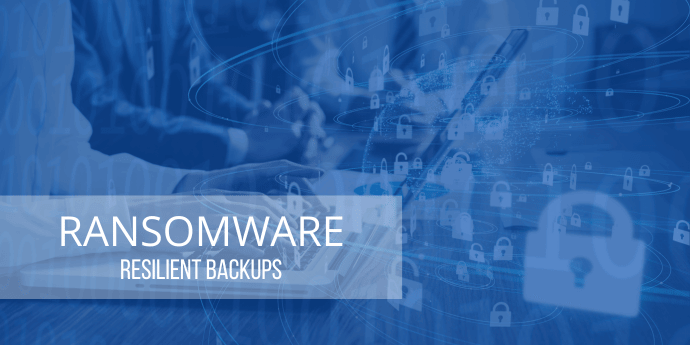
Five Core Principles for Ransomware-Resilient Backups
So, what can you do to ensure your backups are truly resilient? Our new eBook, “How to Protect Your Backups from Ransomware,” provides a practical guide with five proven strategies:
- Keep Multiple Copies, Including Offsite and Air-Gapped Backups:
Maintain at least three sets of your data: your primary production data, local backups for quick recovery, and offsite or air-gapped backups (such as cloud storage or removable drives). This ensures that even if ransomware spreads through your network, you have isolated copies to restore from. - Adopt Incremental Forever Backups:
Traditional backup methods can be slow and inefficient. Incremental forever backups capture an initial full copy and then only track changes, making backups faster and more storage-efficient. This approach also enables restores from any point in time, providing a more robust foundation for data protection. - Focus on Immutable Backups:
Immutability features—such as those offered by cloud storage providers—prevent data from being deleted or altered for a set period. NovaBACKUP, for example, offers job-level immutability and built-in integrity checks, ensuring your backup data remains safe and recoverable. - Isolate and Secure Your Backup Storage:
Keep backup storage separate from your production environment. Never map backup storage as a network drive on production systems and use backup destinations exclusively for backup data. Limit access to backup storage and use dedicated credentials to minimize the risk of accidental exposure or ransomware spread. - Test Restores and Verify Integrity Regularly:
A backup is only valuable if it can be restored successfully. Regularly test your restores—both automatically and manually—to confirm data integrity and recovery speed. Document your restore procedures so any team member can execute them under pressure.
Don’t Wait for Disaster
Ransomware is a constantly evolving threat, and your backup strategy must evolve with it. There’s no single checkbox that makes your backups ransomware-resilient. It’s the combination of features, strategy, and ongoing maintenance—such as regular reviews of configurations, retention policies, backup schedules, and access controls—that ensures your business can recover quickly and completely.
This includes validating that your backup jobs are running as expected, confirming that critical systems and applications are covered, and updating your plan as your environment changes (for example, when you add new servers, endpoints, or cloud workloads). You should also align your backup and recovery objectives with your RPOs and RTOs, so you know exactly how much data you can afford to lose and how fast you need to be back online.
With a disciplined approach and the right tools, you can turn your backups into a reliable last line of defense that keeps your organization running—even when ransomware gets through.
Ready to take action?
Download our free eBook, “How to Protect Your Backups from Ransomware,” to get detailed guidance, practical examples, and best practices for MSPs and IT professionals.
Share this
- Pre-Sales Questions (91)
- Tips and Tricks (90)
- Best Practices (37)
- Industry News (37)
- Reseller / MSP (31)
- Security Threats / Ransomware (26)
- Disaster Recovery (24)
- Cloud Backup (22)
- Storage Technology (22)
- Compliance / HIPAA (20)
- Applications (18)
- Backup Videos (15)
- Virtual Environments (12)
- Technology Updates / Releases (7)
- Backup preparation (6)
- Infographics (5)
- Products (US) (4)
- Company (US) (1)
- Events (1)
- Events (US) (1)
- Unternehmen (1)
- February 2026 (1)
- January 2026 (2)
- December 2025 (2)
- November 2025 (1)
- October 2025 (2)
- September 2025 (1)
- August 2025 (1)
- July 2025 (1)
- June 2025 (2)
- May 2025 (2)
- April 2025 (2)
- March 2025 (1)
- February 2025 (2)
- January 2025 (2)
- December 2024 (1)
- November 2024 (2)
- October 2024 (1)
- September 2024 (2)
- August 2024 (1)
- July 2024 (2)
- June 2024 (3)
- May 2024 (1)
- April 2024 (2)
- March 2024 (3)
- February 2024 (2)
- January 2024 (1)
- December 2023 (1)
- November 2023 (1)
- October 2023 (1)
- September 2023 (1)
- August 2023 (1)
- July 2023 (1)
- May 2023 (1)
- March 2023 (3)
- February 2023 (2)
- January 2023 (1)
- December 2022 (1)
- November 2022 (2)
- October 2022 (2)
- September 2022 (1)
- July 2022 (1)
- June 2022 (1)
- April 2022 (1)
- March 2022 (2)
- February 2022 (1)
- January 2022 (1)
- December 2021 (1)
- September 2021 (1)
- August 2021 (1)
- July 2021 (1)
- June 2021 (1)
- May 2021 (2)
- April 2021 (1)
- March 2021 (1)
- February 2021 (1)
- January 2021 (1)
- December 2020 (1)
- November 2020 (1)
- October 2020 (1)
- September 2020 (3)
- August 2020 (2)
- July 2020 (1)
- June 2020 (1)
- May 2020 (1)
- April 2020 (1)
- March 2020 (2)
- February 2020 (2)
- January 2020 (2)
- December 2019 (1)
- November 2019 (1)
- October 2019 (1)
- August 2019 (1)
- July 2019 (1)
- June 2019 (1)
- April 2019 (1)
- January 2019 (1)
- September 2018 (1)
- August 2018 (3)
- July 2018 (2)
- June 2018 (2)
- April 2018 (2)
- March 2018 (1)
- February 2018 (1)
- January 2018 (2)
- December 2017 (1)
- September 2017 (1)
- May 2017 (2)
- April 2017 (4)
- March 2017 (4)
- February 2017 (1)
- January 2017 (1)
- December 2016 (1)
- October 2016 (2)
- August 2016 (3)
- July 2016 (1)
- June 2016 (2)
- May 2016 (6)
- April 2016 (5)
- February 2016 (1)
- January 2016 (7)
- December 2015 (6)
- November 2015 (2)
- October 2015 (5)
- September 2015 (1)
- July 2015 (1)
- June 2015 (2)
- May 2015 (1)
- April 2015 (3)
- March 2015 (3)
- February 2015 (3)
- October 2014 (2)
- September 2014 (6)
- August 2014 (4)
- July 2014 (4)
- June 2014 (3)
- May 2014 (2)
- April 2014 (3)
- March 2014 (4)
- February 2014 (5)
- January 2014 (5)
- December 2013 (4)
- October 2013 (6)
- September 2013 (1)

