Share this
What is Volume Shadow Copy (VSS)?
by Clay Levering on Jul 15, 2014 12:20:55 PM
One of the most common issues our customers face involves backing up open files and a Microsoft service called “Volume Shadow Copy.” Volume Shadow Copy Service (or VSS) is probably the single most important component of making sure you are getting backups of the files and systems that you need, and if it is having problems, so will you. 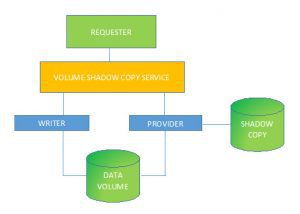
What is Volume Shadow Copy?
According to its Wikipedia article, Volume Shadow Copy is:
“…a technology included in Microsoft Windows that allows taking manual or automatic backup copies or snapshots of computer files or volumes, even when they are in use.” – Wikipedia, Shadow Copy
A real-world example I like to give when our users ask about VSS is to ask if they’ve ever tried to use an Excel document from a network share that someone else in their office has open on their machine. Excel will inevitably spit out an error (“This file is locked”), and you will not be able to do whatever it was you set out to do. The same situation can (and does!) happen when applications like NovaBACKUP are trying to back up your files.
Volume Shadow Copy is the service that allows applications like ours to get what is referred to as a “transactionally consistent” version of whatever file we are attempting to back up. This means we’re able to grab a version of that Excel document from a “safe” point in time, backing it up safely as though your coworker had closed it. By using specialized components of the Volume Shadow Copy service (VSS Writers), NovaBACKUP is capable of not only grabbing the best possible versions of your normal files, but also critical server applications like Microsoft Exchange, Microsoft SQL, Microsoft Hyper-V, Active Directory, and the current Windows System State.
Problems with Volume Shadow Copy
As important as the Volume Shadow Copy service is for getting “good” versions of your files, it is no wonder that even the smallest problems can cause major issues with your backups. While our Support Portal offers quite a few different guides on helping you troubleshoot your potential VSS issues, I thought I’d outline a couple of the biggest bullet points.
Reboot the machine
Possibly the most often stated troubleshooting method in the history of computing: “Have you tried turning it off and on again?” It seems almost ridiculous that many of us have been using computers regularly for over two decades, and it is just as likely that our IT desk asks us to reboot our computer today as it was 20+ years ago. That said, it is shocking to me how often this seems to resolve most issues with VSS (particularly SQL backups for some reason).
You can’t back up open files that are not on your computer
Many times, customers using shared network drives (like a shared “Home Drive” or similar) attempt to backup files that are not stored on their actual machine. Unfortunately, the Volume Shadow Copy service cannot create snapshots on drives that are not formatted in Microsoft’s NTFS file system or network file shares (special configurations of Server 2012 excluded). Thanks to how easy it is to use a mapped network drive in Windows, our support team regularly finds that customers have selected files they don’t have direct access to, and VSS fails.
Make sure everything is up to date
Just like rebooting, making sure your workstation or server is fully up to date is critical to keeping Volume Shadow Copy reliably delivering copies of your opened files or applications to NovaBACKUP. While it seems the VSS service itself is not very prone to failure or bugs (anymore), version differences between your business applications like Exchange, SQL, Hyper-V, or Active Directory and the operating system itself can cause issues when it comes to backup. If you’ve recently run a system update, make sure there aren’t other updates that are now available for your other business applications.
Last words
Microsoft’s Volume Shadow Copy service is easily one of the most important – and one of the most delicate – pieces of a reliable backup plan. With a laundry list of vague error codes, constant “corner case” failures unique to specific environments, and hundreds of thousands of Google results for every question, making sure that VSS is functioning correctly can be a daunting task even for an experienced system administrator.
With NovaBACKUP, Volume Shadow Copy errors don’t mean the end of the world. With each purchase of NovaBACKUP Server or above, you get free setup assistance and a year of local telephone support to make sure everything is running, as it should. Our support team is here for you by making sure you can stop worrying about your backup plan and get back to what matters most: running your business.
Here are a few VSS troubleshooting tips from our support portal.
Share this
- Pre-Sales Questions (91)
- Tips and Tricks (90)
- Best Practices (37)
- Industry News (37)
- Reseller / MSP (31)
- Security Threats / Ransomware (26)
- Disaster Recovery (24)
- Cloud Backup (22)
- Storage Technology (22)
- Compliance / HIPAA (20)
- Applications (18)
- Backup Videos (15)
- Virtual Environments (12)
- Technology Updates / Releases (7)
- Backup preparation (6)
- Infographics (5)
- Products (US) (4)
- Company (US) (1)
- Events (1)
- Events (US) (1)
- Unternehmen (1)
- February 2026 (1)
- January 2026 (2)
- December 2025 (2)
- November 2025 (1)
- October 2025 (2)
- September 2025 (1)
- August 2025 (1)
- July 2025 (1)
- June 2025 (2)
- May 2025 (2)
- April 2025 (2)
- March 2025 (1)
- February 2025 (2)
- January 2025 (2)
- December 2024 (1)
- November 2024 (2)
- October 2024 (1)
- September 2024 (2)
- August 2024 (1)
- July 2024 (2)
- June 2024 (3)
- May 2024 (1)
- April 2024 (2)
- March 2024 (3)
- February 2024 (2)
- January 2024 (1)
- December 2023 (1)
- November 2023 (1)
- October 2023 (1)
- September 2023 (1)
- August 2023 (1)
- July 2023 (1)
- May 2023 (1)
- March 2023 (3)
- February 2023 (2)
- January 2023 (1)
- December 2022 (1)
- November 2022 (2)
- October 2022 (2)
- September 2022 (1)
- July 2022 (1)
- June 2022 (1)
- April 2022 (1)
- March 2022 (2)
- February 2022 (1)
- January 2022 (1)
- December 2021 (1)
- September 2021 (1)
- August 2021 (1)
- July 2021 (1)
- June 2021 (1)
- May 2021 (2)
- April 2021 (1)
- March 2021 (1)
- February 2021 (1)
- January 2021 (1)
- December 2020 (1)
- November 2020 (1)
- October 2020 (1)
- September 2020 (3)
- August 2020 (2)
- July 2020 (1)
- June 2020 (1)
- May 2020 (1)
- April 2020 (1)
- March 2020 (2)
- February 2020 (2)
- January 2020 (2)
- December 2019 (1)
- November 2019 (1)
- October 2019 (1)
- August 2019 (1)
- July 2019 (1)
- June 2019 (1)
- April 2019 (1)
- January 2019 (1)
- September 2018 (1)
- August 2018 (3)
- July 2018 (2)
- June 2018 (2)
- April 2018 (2)
- March 2018 (1)
- February 2018 (1)
- January 2018 (2)
- December 2017 (1)
- September 2017 (1)
- May 2017 (2)
- April 2017 (4)
- March 2017 (4)
- February 2017 (1)
- January 2017 (1)
- December 2016 (1)
- October 2016 (2)
- August 2016 (3)
- July 2016 (1)
- June 2016 (2)
- May 2016 (6)
- April 2016 (5)
- February 2016 (1)
- January 2016 (7)
- December 2015 (6)
- November 2015 (2)
- October 2015 (5)
- September 2015 (1)
- July 2015 (1)
- June 2015 (2)
- May 2015 (1)
- April 2015 (3)
- March 2015 (3)
- February 2015 (3)
- October 2014 (2)
- September 2014 (6)
- August 2014 (4)
- July 2014 (4)
- June 2014 (3)
- May 2014 (2)
- April 2014 (3)
- March 2014 (4)
- February 2014 (5)
- January 2014 (5)
- December 2013 (4)
- October 2013 (6)
- September 2013 (1)

