Share this
Want to Scan a Document, then Convert to Editable PDF?
by Bridget.Giacinto on Jul 15, 2014 11:42:30 AM

Have you ever lost the original file for a document and simply didn’t want to go through the time-consuming process of retyping the entire document? If so, you are not alone. I have experienced this issue on multiple occasions and would have loved to have been able to scan a hard copy of a document and have it generate an editable PDF. While I’m daydreaming of the possibilities here, I would also like the ability to take that PDF and convert it into a Word document or a PowerPoint presentation with all of my columns, tables, and graphics intact. I thought this was just an unattainable dream until I came across a product called Power PDF by a company called Nuance. I almost didn’t believe it until I tried it for myself.
For a recent project I have been working on, we needed to take all of our Marketing material to rebrand it with our new look and feel to be consistent with our upcoming website launch. In trying to track down the native files for all of our documentation, and I painstakingly discovered that there were some files that I simply couldn’t find the original files for. I really didn’t want to have to recreate all of the MIA documents, so I started looking for a solution. Power PDF converter really came to the rescue.
 Convert PDF’s into Word Documents
Convert PDF’s into Word Documents
If you have a PDF that you are working with, you can open it within the Power PDF software and convert the file to a Microsoft Word document with all of the styling, images, and layout accurately reproduced. From there you can copy all of the content to your new Word template and make any content edits and then resave the PDF in minutes rather than hours. You can only imagine the amount of time this saved me.
Scan Documents and Convert to Editable PDF Files
If you have ever needed to sign anything and then email it back to someone, you will love this feature. In the past when I needed to scan a file, my scanner would essentially create an image of the file. This is not terribly helpful, although until now it got the job done. I would much rather have been able to have my scan become a PDF that I could then edit if I needed to. If you have multiple pages to scan, the last thing you want is a bunch of individual images. I would much rather have a PDF document with multiple pages. With Power PDF, this is all possible and incredibly easy to use.
Convert PDF files to PowerPoint Slides
In this day and age, content is used in so many different formats. Rather than retyping, or copying and pasting the content from one program to the next, you can just convert the file and maintain all of the existing layout in the new program. For example, say you want to take the charts and graphs that you created for another project that are saved as a PDF in an upcoming PowerPoint presentation you are working on. With Power PDF, you can convert your PDF files into a fully functional PowerPoint presentation, with all of the graphs and charts intact. It has seriously never been easier to convert your content into whatever Microsoft file format you need to work with.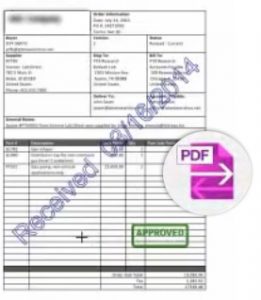
Applying Watermarks, Stamps and Signatures
For accounting departments, this program is incredibly useful for tracking invoices. You can scan invoices, and easily stamp them with a received date as a watermark, apply a stamp of approval, sign it, and then save it digitally as a PDF or even print it out for your records. You can also customize your stamps and watermarks so they are unique for your company.
Protecting Your Documents
Now that you have created, scanned, converted, edited and saved your new documents, it’s important to back them up. 47% of data loss is due to accidental deletions at the hands of end users according to The Aberdeen Group’s Report “SaaS Data Loss: The Problem You Didn’t Know You Had.” Another 17% is due to the data being overwritten.
Having a backup plan in place can save you the headache and in some cases, your business. According to Boston Computing Network’s Data Loss Stats, 60% of companies that lose their data will shut down within 6 months of the disaster. Avoid disaster by proactively backing up your files with NovaBACKUP. Designed for small businesses, this software automates backup processes and includes setup assistance so any small business user can protect their data without the fear that comes with implementing a new solution. It's set up right, right from the start so you can focus on what you do best...running your business.
For more information on the Power PDF converter, click here.
Share this
- Pre-Sales Questions (109)
- Tips and Tricks (100)
- Industry News (56)
- Reseller / MSP (38)
- Best Practices (34)
- Security Threats / Ransomware (29)
- Disaster Recovery (26)
- Applications (25)
- Cloud Backup (24)
- Storage Technology (23)
- Backup Videos (22)
- Compliance / HIPAA (22)
- Virtual Environments (17)
- Technology Updates / Releases (9)
- Infographics (8)
- Backup preparation (5)
- Products (US) (3)
- Company (US) (1)
- Events (1)
- Events (US) (1)
- May 2025 (1)
- April 2025 (2)
- March 2025 (1)
- February 2025 (2)
- January 2025 (2)
- December 2024 (1)
- November 2024 (1)
- October 2024 (1)
- September 2024 (2)
- August 2024 (1)
- July 2024 (2)
- June 2024 (2)
- May 2024 (1)
- April 2024 (2)
- March 2024 (2)
- February 2024 (2)
- January 2024 (1)
- December 2023 (1)
- November 2023 (1)
- October 2023 (1)
- September 2023 (1)
- August 2023 (1)
- July 2023 (1)
- May 2023 (1)
- March 2023 (3)
- February 2023 (2)
- January 2023 (3)
- December 2022 (1)
- November 2022 (2)
- October 2022 (2)
- September 2022 (2)
- August 2022 (1)
- July 2022 (1)
- June 2022 (1)
- April 2022 (1)
- March 2022 (2)
- February 2022 (1)
- January 2022 (1)
- December 2021 (1)
- November 2021 (1)
- September 2021 (1)
- August 2021 (1)
- July 2021 (1)
- June 2021 (1)
- May 2021 (2)
- April 2021 (1)
- March 2021 (2)
- February 2021 (1)
- January 2021 (1)
- December 2020 (1)
- November 2020 (1)
- October 2020 (1)
- September 2020 (4)
- August 2020 (2)
- July 2020 (1)
- June 2020 (1)
- May 2020 (1)
- April 2020 (1)
- March 2020 (3)
- February 2020 (2)
- January 2020 (2)
- December 2019 (1)
- November 2019 (1)
- October 2019 (1)
- August 2019 (1)
- July 2019 (1)
- June 2019 (1)
- April 2019 (1)
- January 2019 (1)
- December 2018 (1)
- November 2018 (2)
- August 2018 (3)
- July 2018 (4)
- June 2018 (2)
- April 2018 (2)
- March 2018 (2)
- February 2018 (2)
- January 2018 (3)
- December 2017 (1)
- September 2017 (1)
- May 2017 (2)
- April 2017 (5)
- March 2017 (4)
- February 2017 (1)
- January 2017 (1)
- December 2016 (1)
- November 2016 (1)
- October 2016 (2)
- September 2016 (1)
- August 2016 (3)
- July 2016 (2)
- June 2016 (2)
- May 2016 (7)
- April 2016 (8)
- March 2016 (1)
- February 2016 (2)
- January 2016 (12)
- December 2015 (7)
- November 2015 (5)
- October 2015 (6)
- September 2015 (1)
- August 2015 (2)
- July 2015 (2)
- June 2015 (2)
- May 2015 (1)
- April 2015 (4)
- March 2015 (3)
- February 2015 (4)
- January 2015 (2)
- October 2014 (4)
- September 2014 (8)
- August 2014 (5)
- July 2014 (7)
- June 2014 (3)
- May 2014 (3)
- April 2014 (9)
- March 2014 (7)
- February 2014 (7)
- January 2014 (5)
- December 2013 (4)
- October 2013 (7)
- September 2013 (2)

