Share this
Data Protection Basics: What Business Owners Need to Know
by Bridget.Giacinto on Nov 24, 2015 8:02:07 AM
In the past few years, we've seen some of the biggest data breaches in history. Retailers like Target and Home Depot were hit hard through their point-of-sale systems, compromising the payment card data for millions of customers. Even healthcare institutions like Anthem have been breached, exposing patient information and other personal data. Although these organizations are slowly rebounding, they still have not yet fully recovered.

If you want to avoid these types of situations for your own business, you'll need to follow these three data protection basics:
1) Know where your data is
One of the most critical steps is to understand what type of data you have as well as where it is located. According to a 2014 report by Informatica and the Ponemon Institute, approximately 16 percent of respondents knew where all of their sensitive structured data resided, while only around 7 percent of respondents knew where their unstructured data - like emails and documents - was located.
These numbers are dismally low for information that has the potential to destroy companies in a single breach. You'll need to not only ensure that you have clear oversight into where your critical data resides, but also identify potential sources of risk for these platforms. This will help provide better protection and improve recovery time in the event of a disaster.
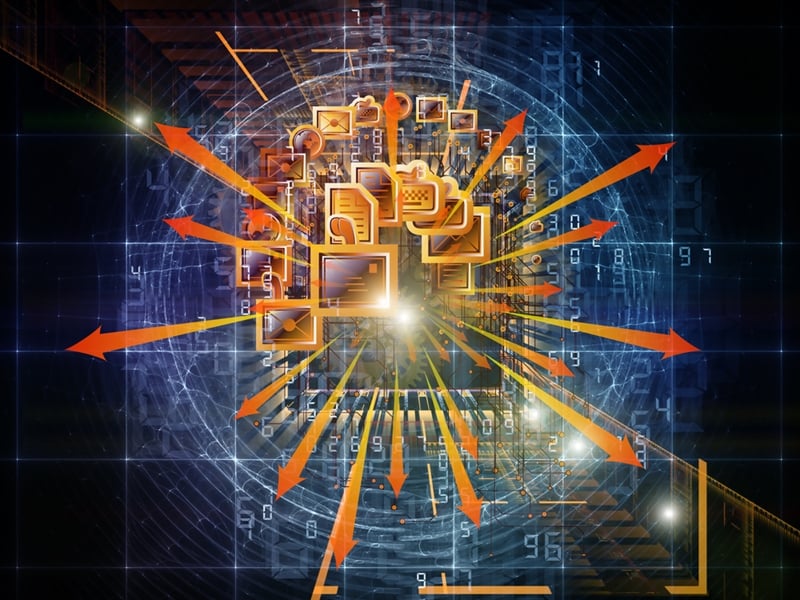 Most businesses don't know where unstructured data like emails and documents are located.
Most businesses don't know where unstructured data like emails and documents are located.2) Make backups consistently
Backups are becoming more of a priority at most organizations, but you will need to ensure that you are executing these efforts regularly, especially for your critical assets. If a breach were to take down your systems, how quickly would you be able to recover your data?
With backups, you can have peace of mind that your sensitive information is just about always safe and secure. The Federal Communications Commission suggested backing up data automatically, or at least weekly. It is also important to keep a copy off-site if the hardware in your physical office fails or is otherwise not accessible. With a consistent backup effort, you will have access to the most recent versions of your data and get business operations up and running quicker than ever before.
3) Create management and response plans
"With breaches becoming more commonplace, securing your assets will be essential."
Policy in a business gives employees directions on how to complete tasks and remain compliant with industry standards. Business.com noted that developing a written data protection and management plan will detail how data should be stored and delegate responsibility for executing various items. This will create accountability and ensure that everyone is on the same page, working toward the same goals.
However, no matter how good your protection plan is, there are likely to be some breaches that make it through your security. This calls for a comprehensive response plan that may involve things like completing backups and specifying how often test simulations should be run. CIO noted that data breaches can be extremely costly to the affected business, but not having a plan can raise those expenses by 10 to 15 percent.
With breaches becoming more commonplace, securing and effectively overseeing your assets will be essential. By following these tips, you'll be able to provide better data protection and survive a potential cyberattack. For more information on how to protect your small business data, check out our blog!
Share this
- Pre-Sales Questions (109)
- Tips and Tricks (100)
- Industry News (56)
- Reseller / MSP (38)
- Best Practices (34)
- Security Threats / Ransomware (29)
- Disaster Recovery (26)
- Applications (25)
- Cloud Backup (24)
- Storage Technology (23)
- Backup Videos (22)
- Compliance / HIPAA (22)
- Virtual Environments (17)
- Technology Updates / Releases (9)
- Infographics (8)
- Backup preparation (5)
- Products (US) (3)
- Company (US) (1)
- Events (1)
- Events (US) (1)
- May 2025 (1)
- April 2025 (2)
- March 2025 (1)
- February 2025 (2)
- January 2025 (2)
- December 2024 (1)
- November 2024 (1)
- October 2024 (1)
- September 2024 (2)
- August 2024 (1)
- July 2024 (2)
- June 2024 (2)
- May 2024 (1)
- April 2024 (2)
- March 2024 (2)
- February 2024 (2)
- January 2024 (1)
- December 2023 (1)
- November 2023 (1)
- October 2023 (1)
- September 2023 (1)
- August 2023 (1)
- July 2023 (1)
- May 2023 (1)
- March 2023 (3)
- February 2023 (2)
- January 2023 (3)
- December 2022 (1)
- November 2022 (2)
- October 2022 (2)
- September 2022 (2)
- August 2022 (1)
- July 2022 (1)
- June 2022 (1)
- April 2022 (1)
- March 2022 (2)
- February 2022 (1)
- January 2022 (1)
- December 2021 (1)
- November 2021 (1)
- September 2021 (1)
- August 2021 (1)
- July 2021 (1)
- June 2021 (1)
- May 2021 (2)
- April 2021 (1)
- March 2021 (2)
- February 2021 (1)
- January 2021 (1)
- December 2020 (1)
- November 2020 (1)
- October 2020 (1)
- September 2020 (4)
- August 2020 (2)
- July 2020 (1)
- June 2020 (1)
- May 2020 (1)
- April 2020 (1)
- March 2020 (3)
- February 2020 (2)
- January 2020 (2)
- December 2019 (1)
- November 2019 (1)
- October 2019 (1)
- August 2019 (1)
- July 2019 (1)
- June 2019 (1)
- April 2019 (1)
- January 2019 (1)
- December 2018 (1)
- November 2018 (2)
- August 2018 (3)
- July 2018 (4)
- June 2018 (2)
- April 2018 (2)
- March 2018 (2)
- February 2018 (2)
- January 2018 (3)
- December 2017 (1)
- September 2017 (1)
- May 2017 (2)
- April 2017 (5)
- March 2017 (4)
- February 2017 (1)
- January 2017 (1)
- December 2016 (1)
- November 2016 (1)
- October 2016 (2)
- September 2016 (1)
- August 2016 (3)
- July 2016 (2)
- June 2016 (2)
- May 2016 (7)
- April 2016 (8)
- March 2016 (1)
- February 2016 (2)
- January 2016 (12)
- December 2015 (7)
- November 2015 (5)
- October 2015 (6)
- September 2015 (1)
- August 2015 (2)
- July 2015 (2)
- June 2015 (2)
- May 2015 (1)
- April 2015 (4)
- March 2015 (3)
- February 2015 (4)
- January 2015 (2)
- October 2014 (4)
- September 2014 (8)
- August 2014 (5)
- July 2014 (7)
- June 2014 (3)
- May 2014 (3)
- April 2014 (9)
- March 2014 (7)
- February 2014 (7)
- January 2014 (5)
- December 2013 (4)
- October 2013 (7)
- September 2013 (2)

