Share this
What Are the Common Excuses to Not Backup Computer Data?
by Bridget.Giacinto on Jul 14, 2014 3:23:36 AM
Even in this day and age of advanced computer technology, you should still make sure that you take out the time to properly back up all of the files on your computer to make sure that you’ll still have them in case anything should happen to your computer. No matter how advanced technology becomes, there’s still a good chance that it will always be prone to failure, so you’ll need to prepare yourself for the worst-case scenario and stop making excuses that you might be making for yourself about why you don’t back up your computer.

You’re Too Busy
We all have lives, work, friends, family, and obligations that need to be taken care of daily, but there’s still time to use Windows backup software. Backing up the files on your computer and performing computer maintenance is probably the last thing on your mind, but it’s something that needs to be taken care of to avoid the headache that can come from your hard drive unexpectedly crashing on you when you need it most. Something else to think about with backup and restore software is that it’s now easier than ever to schedule your computer to automatically back itself up without you having to do it manually. If you work late at night, you can program your computer so that it backs itself up in the early morning and vice versa.
It's Too Hard to Learn How to Back Up Computer Data
You don’t have to take your computer to an expert or call customer support to learn how to back it up. You more than likely realize how important it is that you know how to properly prepare for a natural disaster, but that doesn’t mean that you’re going to start preparing for one tomorrow. Just as you have to decide that you’re going to start preparing for a natural disaster, you also have to decide that you’re going to learn how to properly back up your computer.
There are a lot of computer backup options. One option available to you is to use removable backup media, but that will only get you so far. You could also use an external hard drive or a thumb drive that has a larger capacity. Something else to look into is a backup FTP location where you can backup either your complete hard drive, a certain folder, or just your backup file. There is also the option to back up to the cloud. No matter what backup device you use, you can learn how to back up your computer. Many programs have step-by-step guides that will walk you through the process. Give it a try. I'll bet you will be surprised that you can learn how, and it's easier than you thought.
You Don't Really Believe Your Computer Will Crash
We can always hope for the best, but you’ll also want to make sure that you prepare for the worst, and that’s especially true when it comes to your computer. You can go to every lengths to take the absolute best care of your computer to keep it from crashing, only to have it crash on you the next time you turn it on. You also have to remember that there are all kinds of viruses and spyware out there that can cause your computer to crash.
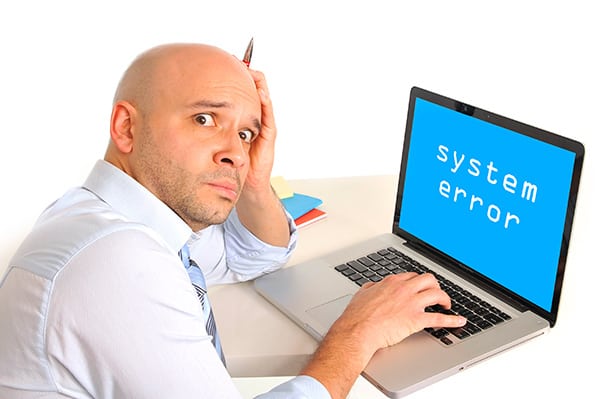 The reality is, it could happen to you. Be prepared for a PC crash.
The reality is, it could happen to you. Be prepared for a PC crash.The circuits in your computer will eventually wear down enough to where they’ll blow out, which will bring your hard drive crashing down behind it. Whenever that happens, not if that happens, you’ll be thankful that you constantly and consistently backed up your computer so that you can transfer everything to a new computer and get back to business.
Don’t let your excuses keep you from properly protecting your computer. There are a lot of computer backup systems available, so be sure to choose one that is easy to use. NovaBACKUP is a straightforward backup software that doesn't require an IT guru to run a backup on your computer.
Share this
- Pre-Sales Questions (91)
- Tips and Tricks (90)
- Best Practices (37)
- Industry News (37)
- Reseller / MSP (31)
- Security Threats / Ransomware (26)
- Disaster Recovery (24)
- Cloud Backup (22)
- Storage Technology (22)
- Compliance / HIPAA (20)
- Applications (18)
- Backup Videos (15)
- Virtual Environments (12)
- Technology Updates / Releases (7)
- Backup preparation (6)
- Infographics (5)
- Products (US) (4)
- Company (US) (1)
- Events (1)
- Events (US) (1)
- Unternehmen (1)
- February 2026 (1)
- January 2026 (2)
- December 2025 (2)
- November 2025 (1)
- October 2025 (2)
- September 2025 (1)
- August 2025 (1)
- July 2025 (1)
- June 2025 (2)
- May 2025 (2)
- April 2025 (2)
- March 2025 (1)
- February 2025 (2)
- January 2025 (2)
- December 2024 (1)
- November 2024 (2)
- October 2024 (1)
- September 2024 (2)
- August 2024 (1)
- July 2024 (2)
- June 2024 (3)
- May 2024 (1)
- April 2024 (2)
- March 2024 (3)
- February 2024 (2)
- January 2024 (1)
- December 2023 (1)
- November 2023 (1)
- October 2023 (1)
- September 2023 (1)
- August 2023 (1)
- July 2023 (1)
- May 2023 (1)
- March 2023 (3)
- February 2023 (2)
- January 2023 (1)
- December 2022 (1)
- November 2022 (2)
- October 2022 (2)
- September 2022 (1)
- July 2022 (1)
- June 2022 (1)
- April 2022 (1)
- March 2022 (2)
- February 2022 (1)
- January 2022 (1)
- December 2021 (1)
- September 2021 (1)
- August 2021 (1)
- July 2021 (1)
- June 2021 (1)
- May 2021 (2)
- April 2021 (1)
- March 2021 (1)
- February 2021 (1)
- January 2021 (1)
- December 2020 (1)
- November 2020 (1)
- October 2020 (1)
- September 2020 (3)
- August 2020 (2)
- July 2020 (1)
- June 2020 (1)
- May 2020 (1)
- April 2020 (1)
- March 2020 (2)
- February 2020 (2)
- January 2020 (2)
- December 2019 (1)
- November 2019 (1)
- October 2019 (1)
- August 2019 (1)
- July 2019 (1)
- June 2019 (1)
- April 2019 (1)
- January 2019 (1)
- September 2018 (1)
- August 2018 (3)
- July 2018 (2)
- June 2018 (2)
- April 2018 (2)
- March 2018 (1)
- February 2018 (1)
- January 2018 (2)
- December 2017 (1)
- September 2017 (1)
- May 2017 (2)
- April 2017 (4)
- March 2017 (4)
- February 2017 (1)
- January 2017 (1)
- December 2016 (1)
- October 2016 (2)
- August 2016 (3)
- July 2016 (1)
- June 2016 (2)
- May 2016 (6)
- April 2016 (5)
- February 2016 (1)
- January 2016 (7)
- December 2015 (6)
- November 2015 (2)
- October 2015 (5)
- September 2015 (1)
- July 2015 (1)
- June 2015 (2)
- May 2015 (1)
- April 2015 (3)
- March 2015 (3)
- February 2015 (3)
- October 2014 (2)
- September 2014 (6)
- August 2014 (4)
- July 2014 (4)
- June 2014 (3)
- May 2014 (2)
- April 2014 (3)
- March 2014 (4)
- February 2014 (5)
- January 2014 (5)
- December 2013 (4)
- October 2013 (6)
- September 2013 (1)

