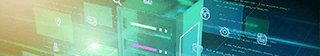Secure All Virtual Machines with a Single Solution
No matter how many virtual machines are running on your Hyper-V or VMware host, NovaBACKUP makes virtual server backup easy.
Back up your business-critical virtual machines to local or cloud-based backup storage of your choice. This gives you complete protection and allows you to recover your data quickly and easily in the event of loss.

Microsoft Hyper-V Backups
VMware Backups
Comprehensive VMware vSphere backups for vCenter and standalone ESXi environments (with vStorage API active) and easy scheduling of full, incremental, or differential backups of your virtual machines.
Why use NovaBACKUP to back up virtual machines?
Back up all your VMs
Fast, cost-effective, all-in-one virtual server backup and recovery solution with multi-hypervisor support for Hyper-V and VMware.
Quick and easy recovery
One-step recovery to make a virtual machine available on the same host or in a different location, and granular recovery to quickly retrieve individual files.
Unmatched support
With NovaBACKUP, you have a team of backup experts at your side to ensure that your data is backed up at all times.
Features & Benefits
VM Backups
Unlimited Virtual Machines
Single File Restore
No Server Downtime
VM Migration Support
Protect Your Virtual Environments Across Both Hyper-V and VMware
Add a Second Layer of Protection with Cloud Backup
NovaBACKUP Cloud, our secure cloud storage, provides customers with an offsite destination for data redundancy, creating an additional layer of security for physical and virtual machine backups - giving you Hyper-V cloud backup and VMware cloud backup in a single solution.
Protect your data from accidental deletion, hardware failures, computer theft, natural disasters, and ransomware. With the increasing number of cyber attacks, it is essential to proactively secure your corporate data across multiple locations. When you back up your virtual machines with NovaBACKUP Cloud, you create a strong line of defense and avoid the nightmare of having to pay a ransom to access your own important data.

SQL and Exchange Backup is Already Included
With the NovaBACKUP Server Agent, you can back up not only your virtual machines running Hyper-V and VMware, but also any physical Windows server or virtual machine running Microsoft SQL or Exchange. This allows you to protect your databases at no extra cost or the need to install separate plug-ins.
Backup to local and cloud backup storage for virtual machines, Windows PCs and servers, and applications is always included in the NovaBACKUP Server Agent.
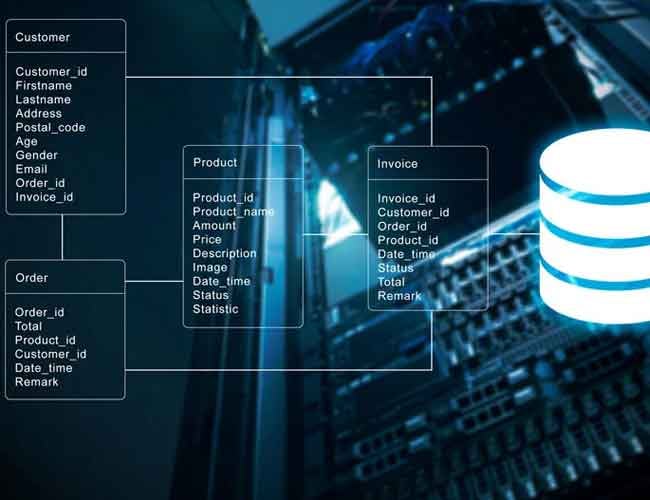
VM Backup Questions and Answers
Yes. The NovaBACKUP Server Agent has a dedicated Virtual Dashboard for backing up your virtual machines (Hyper-V and VMware) in a variety of formats. The backup targets can be local, on networks, or even on removable media.
With NovaBACKUP Server Agent, you can back up both Hyper-V and VMware virtual machines. NovaBACKUP requires a licensed edition of VMware.
Not at the moment. The free edition of VMware is not supported by NovaBACKUP.
Yes, NovaBACKUP's Managed Backup solution allows you to offer backups as a service, leveraging a variety of backup formats and features, including virtual machine backup. Maintain VM integrity with our managed backup solution.
No. Shutting down the virtual machine is not required for a backup.
Yes. NovaBACKUP can back up virtual machines in a variety of formats and backup forms, including incremental and differential backups.
This is not required for a snapshot backup of a virtual machine. However, in some cases, it is desirable to install NovaBACKUP directly in the VM for additional functionality.
Yes. You can restore a single file or folder from a virtual machine from the virtual dashboard.
Yes. Virtual machines can be backed up via the Virtual Dashboard in VHDx file format and later booted as a live virtual machine from your hypervisor.
Yes. NovaBACKUP allows you to back up a physical machine as an image backup in VHDx format to use it as a virtual machine.
Yes. To protect Microsoft SQL or Exchange databases (or other software) running in a virtual machine, you can install the NovaBACKUP agent directly on the virtual machine to access these additional features.
Yes. The optional NovaBACKUP Central Management is optional but designed specifically for this application, allowing you to manage, control, and monitor backups of virtual machines, as well as view the backup logs.
Customer Feedback
Read what our customers say about us.