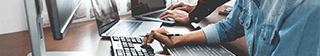NovaBACKUP Support
Get US-based technical support from backup experts ready to assist you.
How Can Our Support Team Assist You?
NovaBACKUP Support
Our technical support engineers are experienced backup professionals with an average tenure of over 10 years. We are committed to helping you protect your data and have the experience to meet your unique backup and recovery needs.
View our Knowledgebase
You can find answers to many frequently asked questions in our Knowledgebase.
Download Teamviewer
To better assist you with technical support, our support team may ask you to download TeamViewer.
Submit Support Ticket
If you need technical assistance, please submit a support ticket. Our support engineers are usually able to respond quickly. Once a ticket is open, you can provide any additional information that may be helpful in resolving your issue.
Call Support
+1 805-579-6700
Check Your License for Upgrade and Support Eligibility
As long as your NovaBACKUP subscription is active, you are covered. To ensure that you never find yourself without support, you will be reminded of your upcoming auto-renewal a few days before it expires. Use the link below to log in to the License Management Center and check the status of your NovaBACKUP license key.
Health Check for NovaBACKUP Managed Backup
Do you have questions about our NovaBACKUP Managed Backup solution, do you want to discuss a backup strategy for your customers, or do you simply have a question about your setup?
As an active NovaBACKUP Managed Backup Partner, you can make an appointment with our support team here.
Always Available Support
Phone & Email Support
24/7 Support Portal
Remote Trouble Shooting
Upgrade Protection
Log in to our License Management Center to check the status of your license, upgrade it to add cloud storage, or renew your support subscription.
Need Help Setting Up NovaBACKUP?
Want help installing and setting up your new NovaBACKUP Server Agent or your Managed Backup program? Our team is here to help with managed backup support.
Upgrade and Support FAQs
As long as your NovaBACKUP subscription is active, you are covered. To ensure that you never find yourself without support, you will be reminded of your upcoming auto-renewal a few days before it expires.
Support is included with all active NovaBACKUP subscriptions or if you have kept up to date with your support renewal for your perpetual licenses.
Support Feedback from Customers
Read what our customers say about us and our technical support team.