What's New
Reliable Restores and More Transparency
The Q2 2025 release significantly improves backup integrity checks, increases restore speed, and provides more visibility into your usage and billing, resulting in more detailed information you can use to bill your customers.
Highlight
Mount Backup Files
Your manager needs an accidentally deleted file ASAP, but doesn't know where it was stored, or you want to do a quick integrity check of your backups without spending an afternoon restoring each and every file?
With the ability to mount any backup file, you can get a quick overview of the files in the backup, make sure they're all working, and even copy individual files (or everything that's included in the mount) to your computer.
Read more about this new feature in our blog post.

Release Summary
Have a look at our blog post for a summary of all the new features and enhancements in the Q2 2025 release.

System Requirements
- Windows 10 & 11
- Windows Server 2016 and newer
- Microsoft Hyper-V Server 2016 and newer
- Microsoft SQL-Server 2014 SP3 and newer

Update NovaBACKUP
Managed Backup: Updates are available automatically.
NovaBACKUP PC Agent or NovaBACKUP Server Agent: Download the latest version below.
An active subscription is required.
Q2 2025 Release Information

Product Updates Overview
Check out all the updates in one pdf.
Be the first to know what's new! Get our latest updates monthly to your inbox.
New Features Overview
Restore Jobs in Central Management
Initiate restore jobs directly from within the Central Management.
Watch our 3-minute how-to video to learn how to start a restore from Central Management.
Continuous Usage Notifications
Receive weekly email alerts detailing how much cloud storage is in use and how many agents are connected, so you instantly know your current total usage.
Export Agents & Cloud Data
Download the list of agents and their groups as well as the cloud usage per device as Excel or CSV file and share that with your team.


Bulk Cloud Deletion
Bulk delete of Cloud Storage for Cloud Storage Accounts.

Mount Backup Files
Mount any backup file, so you can get a quick overview of the in the backup contained files.
Improved Backup Integrity Checks
Additional integrity checks now help NovaBACKUP see if there are files missing on the backup storage and request those missing files with the ongoing backup if that’s the case. Or if there’s more data on the storage than is listed in the index, it will correct the index accordingly and make sure the backups are restorable.
Restore Speed Improvements
Enhanced how the initial scanning and the backup data itself is handled during a restore which significantly reduces the time it takes to restore a backup file – no matter if it is a backup stored on a local storage or in the cloud.
UI Framework Upgrades
Faster performance with minimal visual changes.
Retention Improvements
Optimized retention rules to handle edge cases and orphaned files.
Restore View Update
To prevent restore failures due to outdated files, only backups available within the retention settings are now displayed.
End of support for single tape drives (LTO).
The latest version will no longer support 32-bit operating systems.
FAQs
Current Major Version: 21
New features for NovaBACKUP Managed Backup are being released as they become available.
For NovaBACKUP PC Agent and Server Agent, these are the latest versions:
Minor Version 21.2.404
Release Date: Apr 7, 2025
Minor Version 21.1.1010
Release Date: Oct 14, 2024
Minor Version 21.1.903
Release Date: Sep 5, 2024
Minor Version 21.0
Release Date: Mar 21, 2024
The mounting option is great if you need to restore a file that you and the user don’t know where it’s at. Simply mount the backup and search within the mount for i.e., the file name to see if the backup you selected contains the correct version. And then the user can simply copy it to their computer.
Yes, this is an option. The default is weekly. If you'd like to receive this email daily, every other day, or on specific days of the week, just send us a quick email at msp@novabackup.com and we can adjust that for you.
The following 3-minute video shows how to set up a backup job using the hybrid backup feature for NovaBACKUP PC Agent and NovaBACKUP Server Agent, as well as in the client interface of the Managed Backup solution.
If you need to restore data from a hybrid backup, please take a look at this video.
Additional information can be found in our knowledgebase article here.